Now that we have the weekly watchlist summary report completed, it makes sense to add the trade-to target capture notification report, since the two are closely related. The purpose of the trade-to capture notification report is to alert you whenever a trade-to target that you’ve set on one of your watchlists has been captured. This might serve as a reminder for you to establish a position based on the target, exit a trade, or adjust your watchlist, etc.
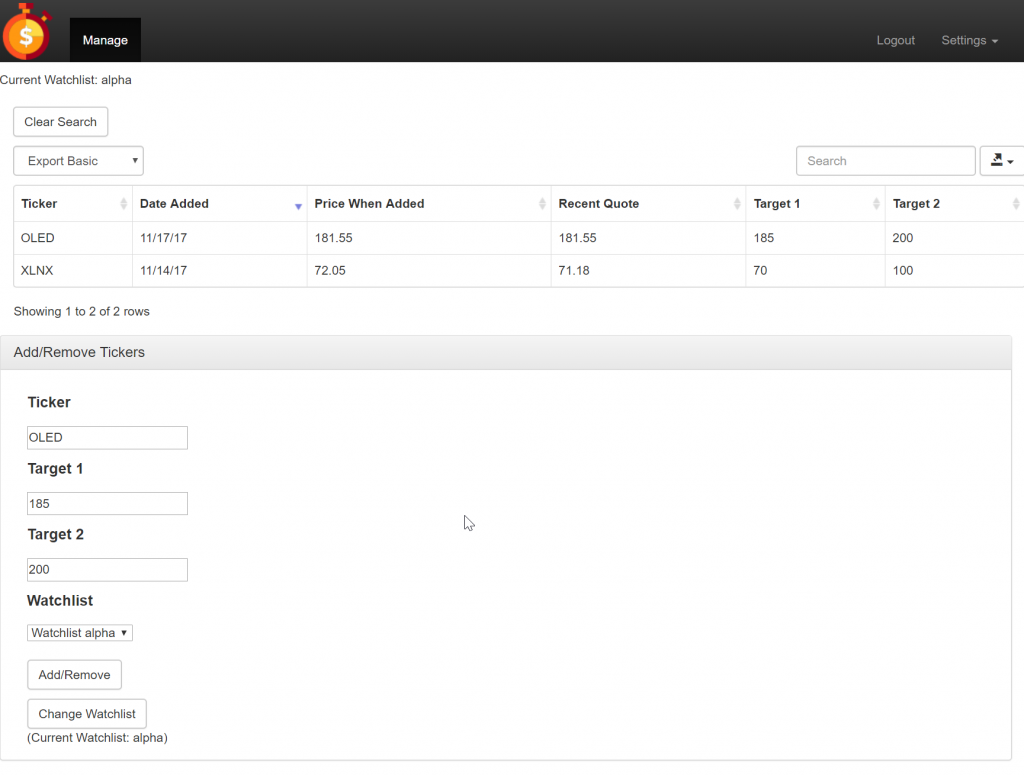
One you’ve set your trade to targets for a position (e.g. XLNX target 1 is set to 70), you’ll need to go into reports and enable the Daily Target Captures report. Once you do that, as soon as a position trades through one of your targets on a closing basis, you’ll receive an email reminding you of the change.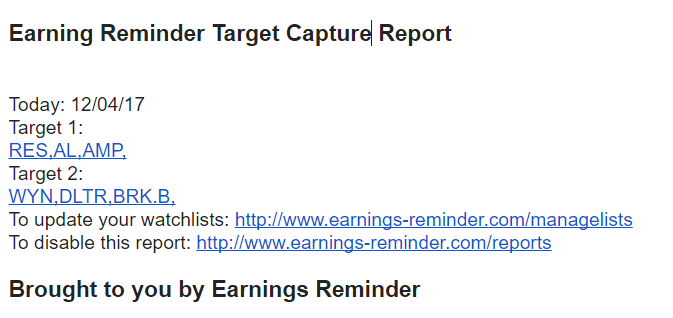
For example, in this report I received an Target Capture report on 12/4 showing that several positions on my watchlist had traded up through their targets. Notably, in this case it means WYN, DLTR, and BRK.B all need to be reviewed for new targets as they’re closing above target 2. This report is complimentary to the weekly summary report, which is generated on Friday after the close and covers everything on all of your watchlists.