Following on last week’s announcement of the pre-watchlist feature, we wanted to go ahead and get the beta watchlist capability available to members. We’re calling it beta at this point, because we may modify how it works… but the basic concept should remain the same. It’s also part of our commitment to getting the entire analysis/workflow funnel that we’ve mentioned here on the blog, as well as in private emails to the members shipped and available for testing.
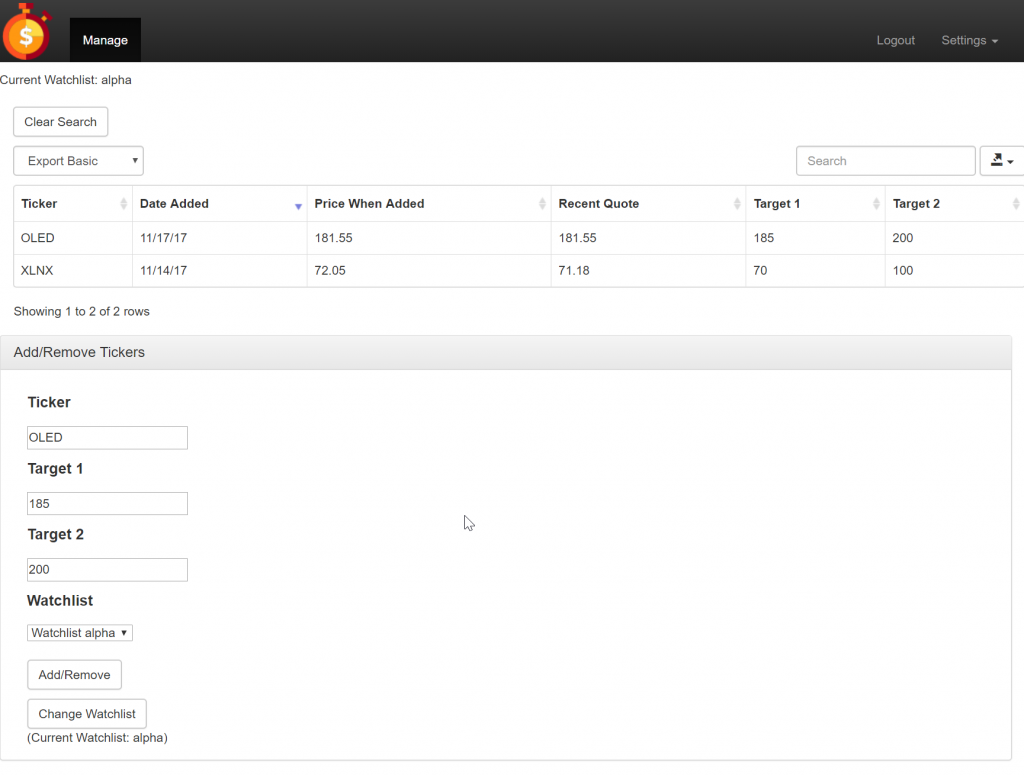
As you can see above, on the manage watchlists page you can add or remove tickers from your watchlists, and set trade-to targets for each position. During the beta, there are two watchlists available (alpha, and beta), but we plan to introduce more in the near future.
Setting trade-to targets is entirely optional, but if you do use them we recommend that you set Target 1 at a level closest to your current price, and target 2 as your secondary target that’s further away, as depicted. For example, if you add OLED at 181.55 and you have two trade-to targets, 185, and 200… set target 1 at 180, and target 2 as 200. Doing so, will enable you to get weekly watchlist summary reports in the near future, where all of your watchlist positions will be summarized based on where they’re currently trading relative to the targets you initialized.
To switch between your watchlists, select the watchlist you want to set as the current watchlist, and click “Change Watchlist”. In this manner you can cycle between the various watchlists and add or remove positions from them. Having multiple watchlists can be helpful, particularly if you’re trading ideas based on different processes, or if you have a model portfolio you want to watch (e.g. Berkshire Hathaway’s current portfolio). We also plan to introduce a search tool that will search multiple lists at once (e.g. your prewatchlist, your watchlists, your earnings/ex-dividend reminders, etc.).