It’s hard to keep track of all the stocks and ETFs you look at… especially if you’re reviewing hundreds (or more) charts per week. Between your spreadsheets, your trading platform, websites, Evernote, and more, staying organized is one of the hardest things we do as traders & investors. At the same time, it’s one of the most important things we can do. That’s why having a workprocess that’s organized, consistent, and measurable is critical.
Your workprocess can be the difference between surviving and thriving.
Why does this matter?
There are plenty of tools for symbol look-up, and most provide generally accurate and timely information – real-time price, volume, range, and everything else you’ve come to expect of Yahoo or the “new” Google Finance, or your brokerage. But when was the last time you came across a tool that told you when, and how frequently the symbol appeared on your favorite screens? Or better yet, searched your watchlists, your earnings and ex-dividend reminders, proprietary idea generator output, model portfolios, and more?
What if you had a tool that could tell you when and how frequently that symbol has appeared in your workprocess, so that you immediately would know where your research left off?
Put differently, what if you had a tool that searches your entire work-process?
That’s what we’ve had in mind as we’ve developed earnings-reminder.com. With the new deep symbol research tool, of course you get the normal results when you lookup BA… not only will you get the real-time price and related info, but you’ll also know about every recent appearance it’s made in our relative volume factor screen, our 52-week high screen, and in the idea generator. Not only that, but if you’ve added BA to any of your watchlists, or your earnings and ex-dividend reminders it will also show up there.
Here’s the whole story…
Let’s take BA for instance.
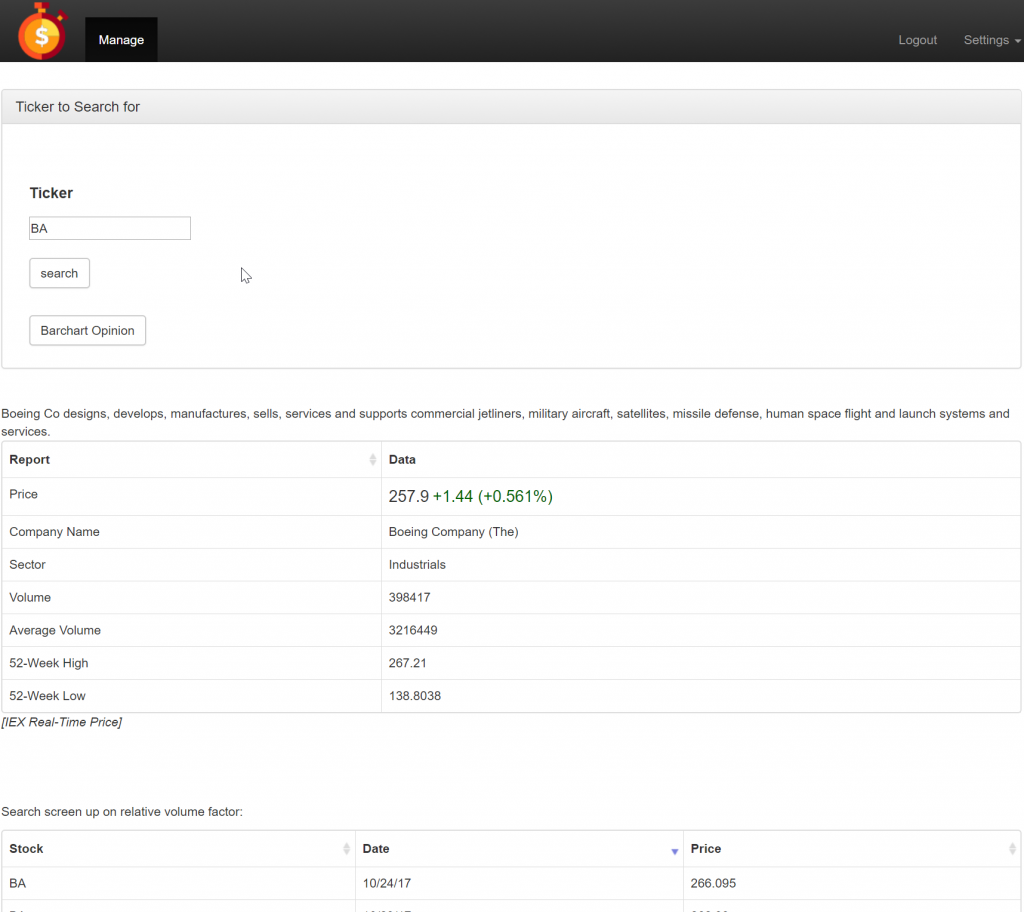
As I write this, it’s made 13 recent appearances on one of our favorite up on relative volume factor screens, and showed up in the idea generator back on 9/22 at 254.45. I also have BA on my earnings & ex-dividend reminder profile, and took a cursory look at it back on 10/11 at 260 when it showed up on my prewatchlist, but never made it to any of my watchlists – so it doesn’t have trade-to targets set. The fact that it’s not showing up on the momentum 52 Week high screen, combined with the negative earnings reaction(despite the good numbers) might be warnings. And anyway, other than general rising prices, I’m not seeing anything that fits my specific criteria to add it to my watchlist, or establish a position. At best, I’d set an alert for a new 52-week high.
I can see this all at a glance in a few seconds.
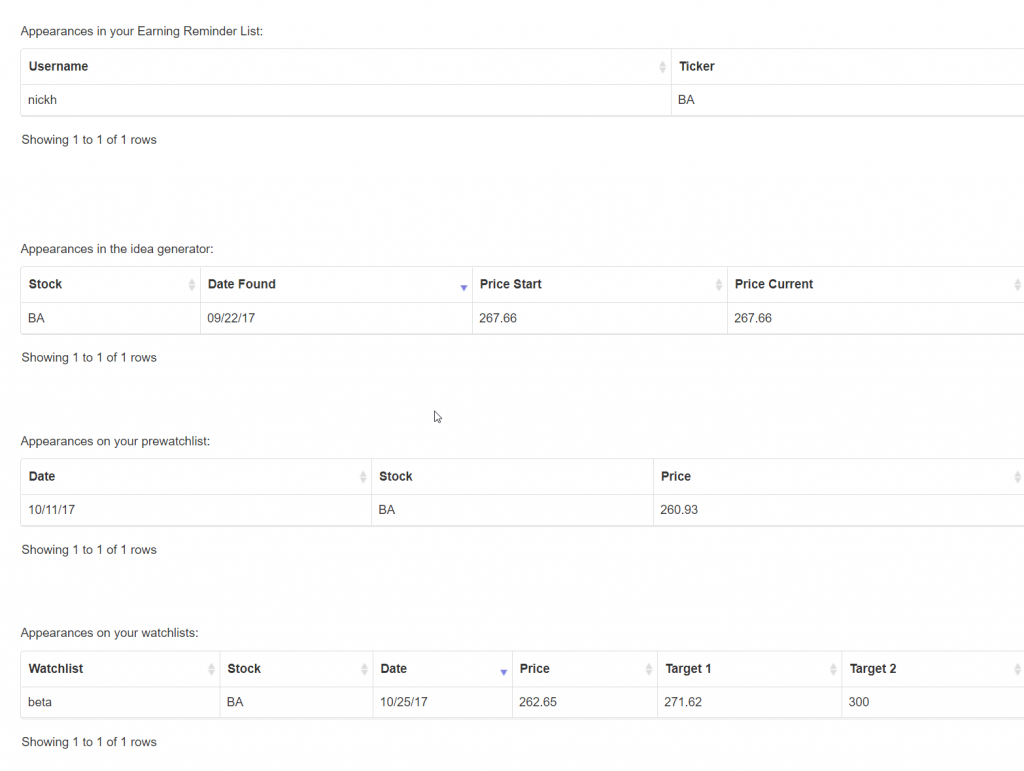
I can see all of that, because instead of just reviewing the output of a screen on a given day, I took the extra step of adding anything interesting to my prewatchlist…
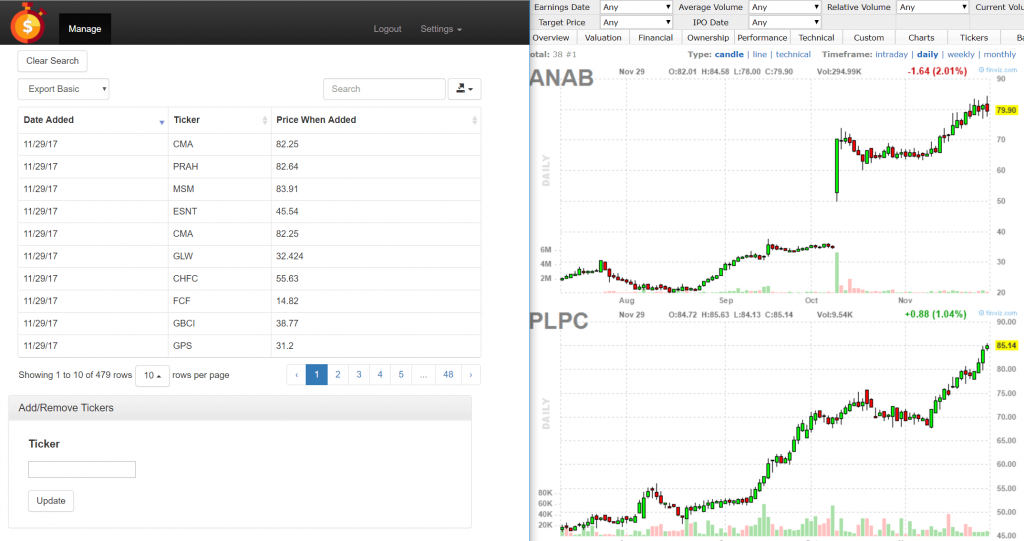
So if I see something that might merit further attention, it goes on the prewatchlist.
Later, when I’m done reviewing the output of my screening process, I can go through the prewatchlist and look everything in detail in my trading platform. I do look-backs in the time frames I’m interested in (e.g. 3-day, 3-month, 3-year, 10-year, etc.) and see if there are any setups that fit my criteria.
If there were any, I’d open up the manage watchlists tool, set trade-to targets, and add it to one of the watchlists there.
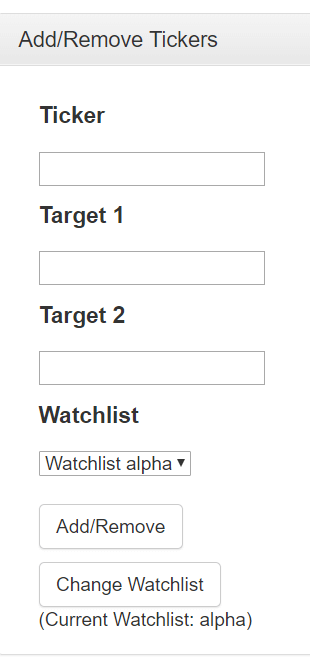
… and subscribe to the reports like the daily target captures, and weekly watchlist summary reports.
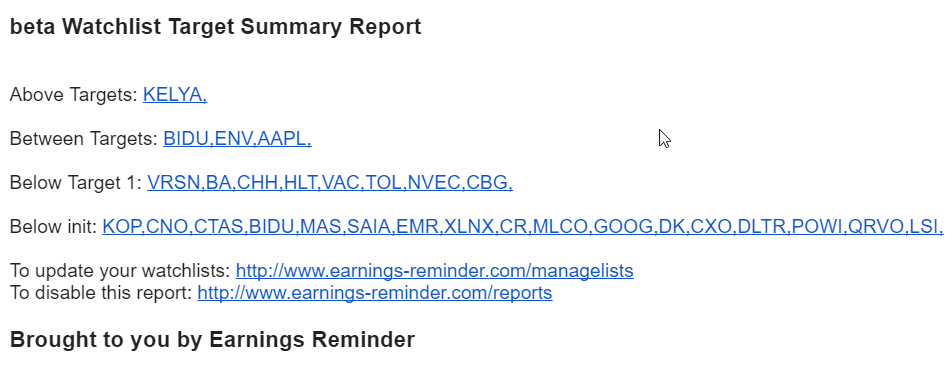
The more ways to win, the better I like it.
(Incidentally, with S&P making all-time highs, it’s been hard to find things that work in more than 1 or 2 time-frames).
The Bottom line
The beta research feature of earnings-reminder helps keep you on-track in your analysis workflow by providing you with a consolidated view of all recent appearances of a given symbol at the site. Our research tool provide real-time price, volume, and related symbol lookup information, combined with any recent appearances in our screen database, and idea generator appearances. In addition to that, if you’re using Earnings-Reminder for in your analysis workflow, you’ll see your watchlist appearances, trade-to targets, as well as earnings or ex-dividend reminders that you’ve set with just 1 query. Even if you’re not yet using the entire earnings-reminder.com workprocess, members can quickly see which stocks are showing up on our favorite screens.